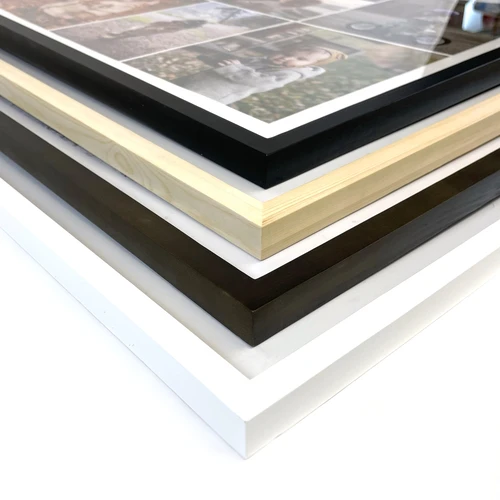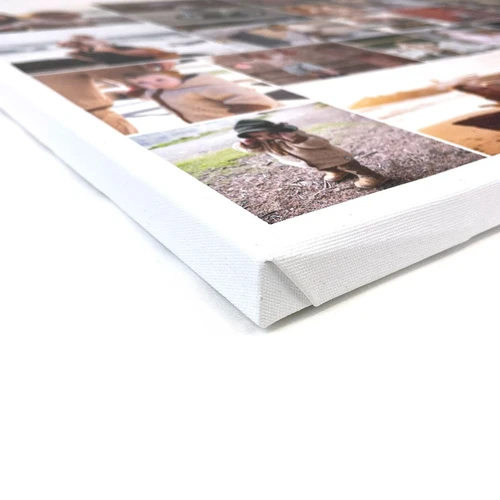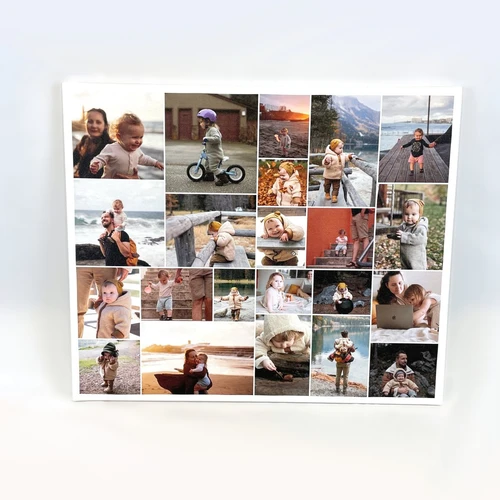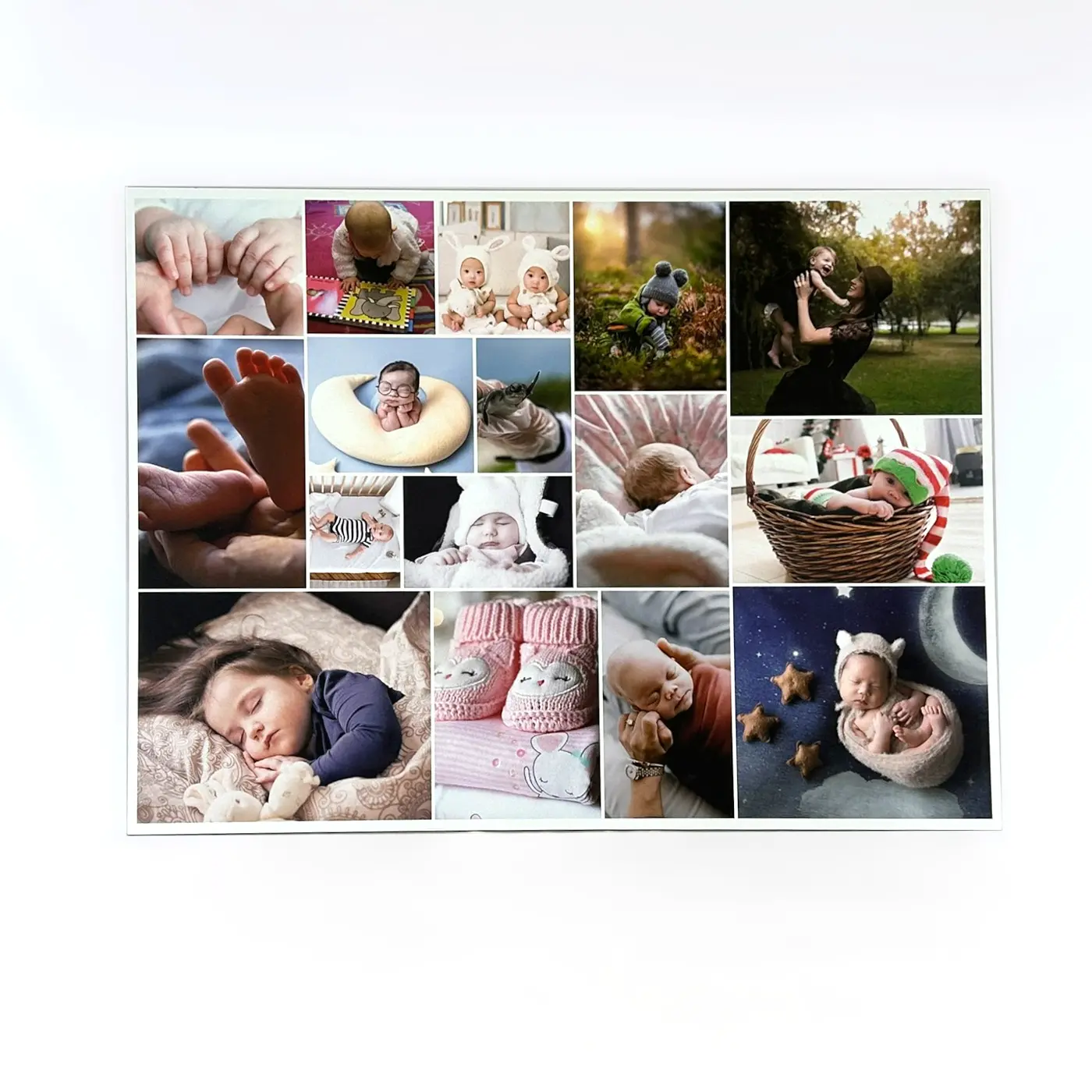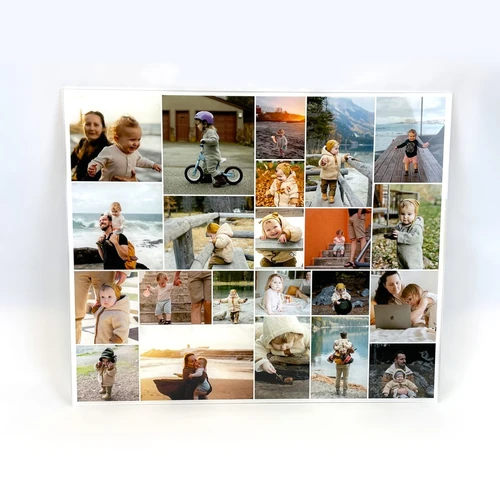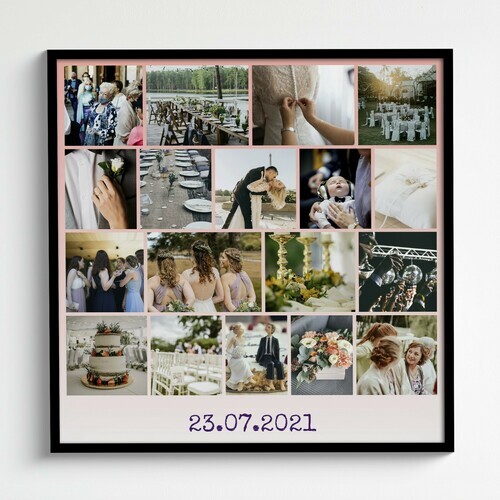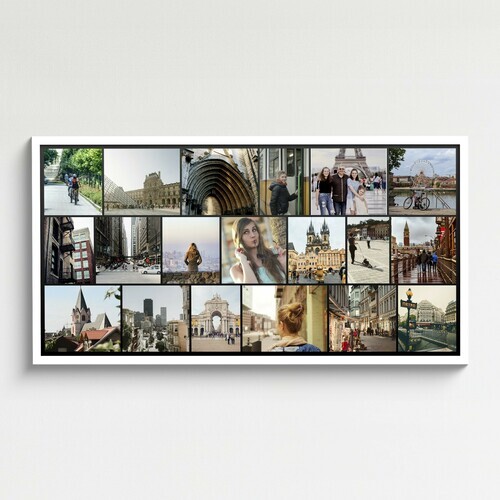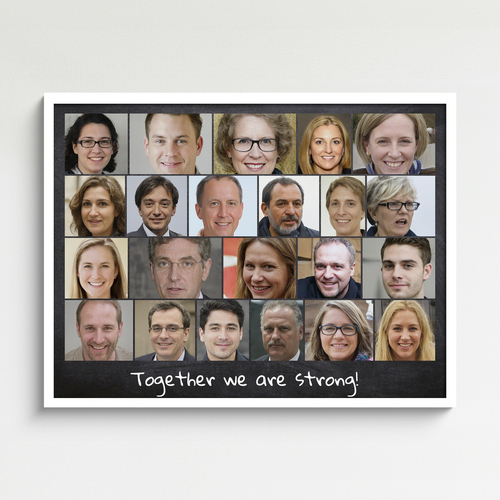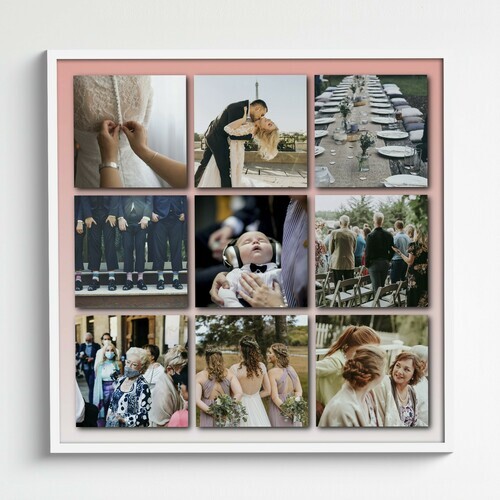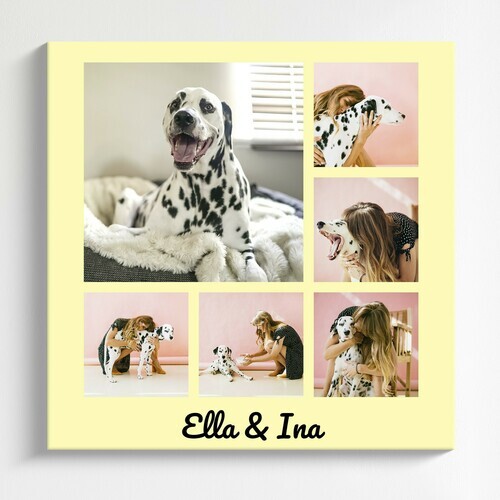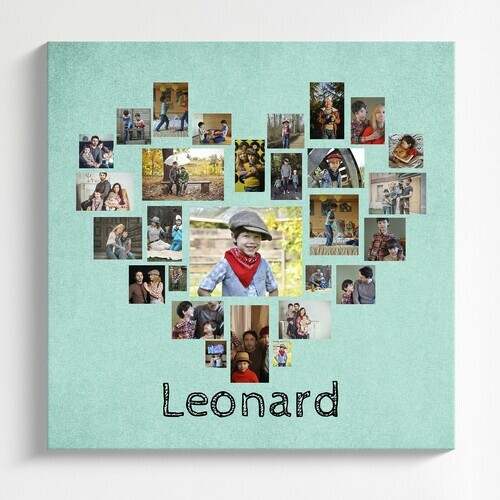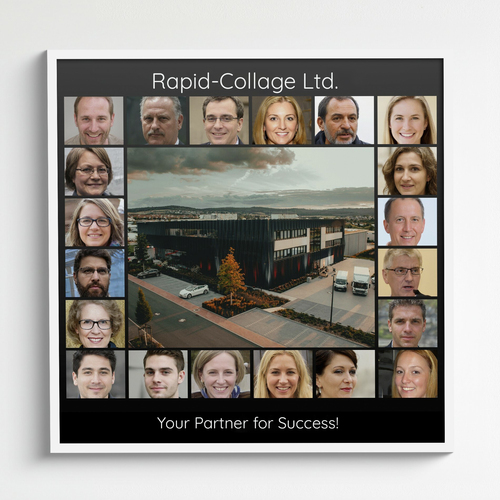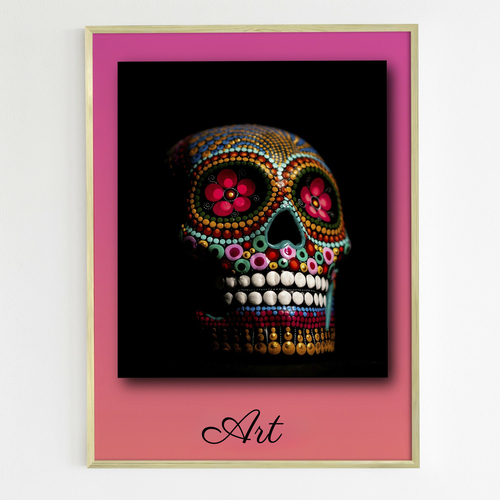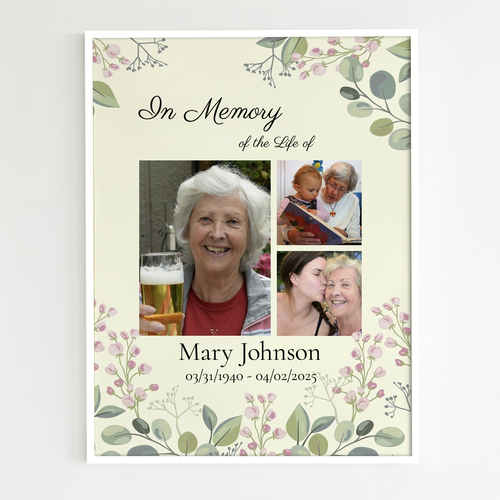Create Photo Collages from Over 100 Photos – Using Our "Lines" Template
Whether it's family, vacation, or photos with your best friend: preserve memories forever
With our "Lines" templates, you can create extraordinary photo collages with over 100 photos in just a few minutes. The photos are randomly arranged in rows of varying widths, so you don't have to crop or painstakingly arrange each picture individually. With just a few clicks, you have the perfect photo gift for a birthday, anniversary, or wedding day that couldn't be more personal!
Customize our templates to fit your style
With our configurator, you can easily adjust our templates to your liking. Depending on how many photos your collage will have, you can arrange the pictures in one, two, or up to ten rows, allowing for over 100 photos. The preview automatically adapts to your selections, showing you what your collage could look like.
TIP: If you want to use even more photos, try out our Wild or Grid templates, where you can fit up to 225 photos.
Get Inspired for Your Photo Collage - Unleash Your Creativity
Not sure how you want your collage to look in the end? Check out our numerous examples of stunning photo collages – if you find one you like, you can open the corresponding template with just a click and get started right away.
Here's how it works:
Decide in the configurator whether your collage should be printed square or in landscape/portrait format and choose from various sizes. Then you can change the page margins and the gaps between the pictures and add custom text above and below the collage.
Now upload your favorite pictures and position them automatically using the configurator. Of course, you can swap the photos anytime and move or adjust the image sections. Additionally, you have numerous design options to enhance the background with colors or various patterns to make your collage even more personalized.
After clicking "Finish," you can order your photo collage as a canvas, poster, aluminum dibond, acrylic glass or even as a download.
TIP: If you're using many photos with different colors, we recommend keeping the background as simple as possible. This highlights the photos better and makes the overall collage appear more harmonious.
If you want to pause editing and continue on another device, no problem. We’ll provide you with a link that allows you to open the current photo collage on any device. Upload photos easily from various devices without having to transfer files back and forth. You can also send the link to friends or family to collaborate on the collage.
The perfect design for every taste and occasion
We have the perfect template for every taste and occasion! If you prefer it simple, try our grid layout templates. Or how about creating a number from your favorite pictures—the ideal photo gift for a birthday or company anniversary!
Customer Reviews
Brilliant Tool
I made a collage with 108 pictures for our daughter's wedding. Working on the PC was easy; you could swap, zoom, and move the pictures.
The result is great, and the delivery was very fast.
I am especially grateful that this large collage was delivered in a picture frame - I haven't found this anywhere else.
Despite the relatively high price, the price-performance ratio was great for me. I would gladly use it again anytime.
Sonja
Print Photo Collage Framed Poster (wood, white) 50x70cm

Everything perfect
It was very simple to compose, it arrived on schedule, and it's very beautiful!
SONIA
Print Photo Collage Poster 40x40cm
Fast and High Quality
Creating my collage was easy and straightforward. There is a lot to choose from and it's not complicated to edit. The download of my image was also available within seconds.
Jonas
Photo Collage as Download